AWS for DevOps – Benefits and Drawbacks
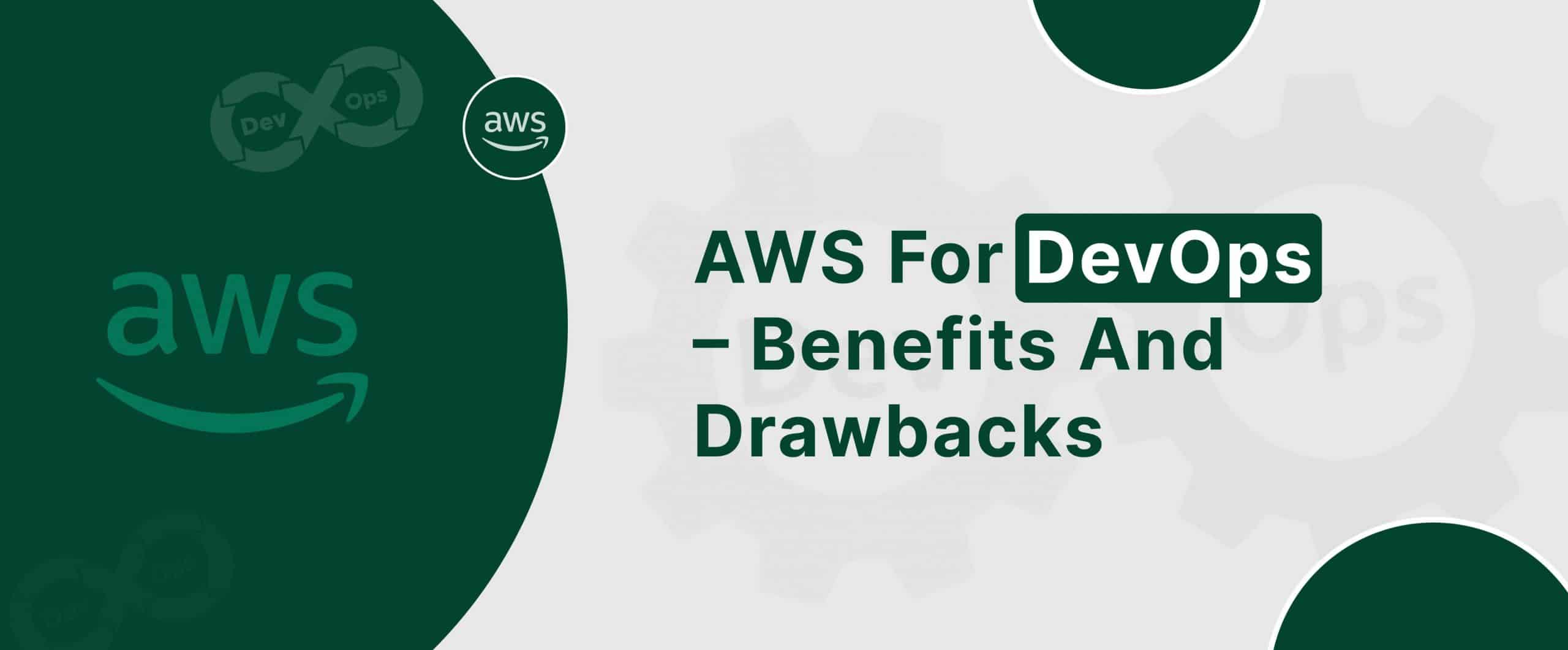
The top position of AWS in the cloud platform industry is due to its sincere commitment to providing high-quality services at market-competitive rates. Apart from cloud storage and hosting services, AWS is offering out-of-box DevOps services using innovative technologies Therefore, this post will initiate a discussion on AWS DevOps advantages and disadvantages for cloud service aspirant businesses.
Interesting fact: According to CLOUDZERO, Amazon bears 47% of the running workload in the industry.
First, we’ll learn what the DevOps model is and how Amazon is a serious candidate as a leading service provider for cloud DevOps. Another remarkable thing in the figure above is Azure as AWS’s stiff competitor. So, we will also discuss AWS’s advantages over Azure or AWS’s benefits over Azure.
What Is the DevOps Model?
DevOps is an amalgamation of philosophies, practices, and tools to enhance an organization’s ability to deliver applications and services at high velocity. DevOps helps organizations to evolve and improve products at a faster pace than traditional methods.
What Is AWS DevOps?
AWS is a complete form of Amazon Web Services. AWS is a cloud platform and primarily offers a wide range of cloud services, such as:
Apart from cloud services, Amazon offers various DevOps-related services and tools, including:
Top 10 Essential AWS DevOps Tools Explained!
How Does AWS DevOps Work?
In the DevOps model, website development and operations throughout the lifecycle are no longer ‘Siloed,’ and both teams almost merge into each other and work in harmony, not limited to a single function. DevOps practices automation that is historically manual and slow-paced. Thus, the prime aim of the DevOps team is to boost production and release speeds.
Pros & Cons of AWS DevOps
Every coin has two facets. Therefore, AWS comes with some benefits and drawbacks. Let’s learn both.
AWS for DevOps: Advantages
The benefits of the AWS cloud computing platform are immense, but the following are noteworthy.
AWS DevOps Advantages – Service Diversity
#1 – A Range of Services
You’ll find an extensive array of services on AWS, such as:
#2 – Versatility
The diverse service portfolio at AWS caters to various business requirements. So, businesses find tailor-made solutions.
#3 – Flexibility
AWS users can quickly scale up or down the services and resources, selecting from an array of services for their custom needs.
#4 – Innovation
AWS continuously introduces innovative services adopting upcoming technologies within the cloud computing industry.
AWS DevOps Advantages – A Large Network
#5 – Widespread Network
AWS supports a global network of data centers across different regions and locations.
#6 – Low-Latency Access
AWS has an extensive network that provides low-latency access to its services across the planet, enhancing UX.
#7 – Availability & Redundancy
The distributed nature of data centers can improve availability and redundancy. So it minimizes potential outage impacts.
#8 – Compliance
AWS data centers always comply with international and regional standards, facilitating data residency needs.
AWS DevOps Advantages – Scalability
#9 – Provisioning for Elastic Resources
AWS allows businesses to scale elastic resources dynamically based on demand.
#10 – Auto-scaling
You can maintain steady and predictable performance using AWS Auto Scale services to adjust capacity.
#11 – Cost Optimization
You can optimize AWS costs by avoiding overprovisioning by scaling resources up and down with actual usage.
#12 – Global Scalability
AWS infrastructure ensures global scalability by accommodating businesses with diverse geographical reach.
#13 – Scaling Flexibility
AWS provides scaling flexibility to scale resources precisely and efficiently for traffic, data storage, and computational demands.
#14 – Enhanced Scaling Performance
AWS ensures responsiveness during varying workloads. Thus, scalability contributes to app performance.
AWS DevOps Advantages – Innovation
#15 -Intro to New Services
AWS continuously introduced new services using the upcoming cloud technology trends.
#16 – Improved Features
AWS introduced new features and regularly updated existing ones to enhance functionality and platform capabilities.
#17 – Adaptability & Agility
AWS is committed to adapting to the changing technology landscape quickly. It fosters app agility in a collaborative environment. It encourages sharing practices and innovations in the solutions.
#18 – Community Collaboration in Innovations
AWS has a robust community and partner network that continuously contributes to the sharing of the best cloud practices and innovative solutions.
AWS DevOps Advantages – Security Measures
#19 – Enhanced Security Features
AWS implements a comprehensive set of the latest security features—for instance, identity, access, and data encryption.
#20 – Security Compliance
AWS adheres to various industry compliances and has certifications for all.
#21 – Shared Responsibility Model
AWS follows a shared responsibility model. Therefore, it emphasizes collaboration between the platform and its users to deliver secure cloud experiences.
#22 – Incidence Response
AWS has a well-defined incidence response system. So, it ensures swift and efficient actions in the event of missing security incidents. Hence, AWS can minimize potential damages.
Another Topic Which might interest youDevOps Guide for AWS Cloud Management!
AWS DevOps Advantages – Pricing Flexibility
#23 – Pay-as-you-Go Model
AWS for DevOps offers a Pay-as-you-go model for pricing. So, users will pay only for the resources they have consumed.
#24 – Tools for Cost Optimization
AWS provides a range of cost optimization tools and services so users can recognize inefficiencies and suggest steps for enhancements accordingly.
#25 – Have Flexible Pricing Plans
AWS has diverse pricing plans to address user aspirations. So, it can cater to various user requirements, such as reserved instances, spot instances, and on-demand pricing.
#26 – Customizable Billing
AWS lets its customers customize billing preferences to align costs with their budgetary constraints.
#27 – Predictable Costs
AWS for DevOps provides a transparent pricing structure to ensure predictable costs. So organizations can manage their cloud expenses efficiently.
AWS DevOps Advantages – Ecosystem Support
#28 – Wide Partner Network
AWS has an extensive partner network. So, it can facilitate collaborations with a diverse range of service providers and tech partners.
#29 – Active Community
AWS has an active community that supports its various causes through forums, discussion boards, knowledge-sharing platforms, etc., to share experiences and offer pieces of advice.
#30 – Training & Certification Programs
AWS has extensive training programs and adequate resources. It enables users to enhance their skills and proficiencies within its ecosystem.
AWS DevOps Advantages – Reliability
#31 – High Availability for Reliability
AWS guarantees 99.99% uptime for high availability to ensure the reliability and constant accessibility of its services to large corporations.
#32 – Resilience and Redundancy
AWS infrastructure is designed for redundancy and resilience. Thus, it can minimize the potential failure.
#33 – Have Global Network Backbone
AWS boasts a robust network worldwide. So, it can offer enhanced reliability of data transfer and communication.
#34 – SLAs (Service Level Agreements)
AWS adheres to standard service level agreements, outlining its commitment to reliability and setting expectations for high service performance.
#35 – Data Backup & Recovery
AWS has a reliable data backup system with an efficient and fast recovery system. So it can safeguard its users against data loss.
AWS DevOps: Disadvantages
As advantages and disadvantages are two facets of a coin, let’s learn the drawbacks associated with AWS.
AWS DevOps Drawbacks – Learning Curve
#1 – Vast Service Portfolio:
A vast service portfolio leads to a steep learning curve for AWS users.
#2 – Complicated for Novices:
AWS offers diverse offerings that are hard to comprehend and navigate. It proves overwhelming for novices.
#3 – Frequent Updates:
AWS introduces new services frequently and releases updates. It becomes a burden over adaptation and learning.
#4 – Training Need:
AWS requires intensive training, and participation in various training programs becomes time-consuming and requires intensive resource consumption for an organization.
#5 – Potential for Misconfiguration:
It is possible that an inexperienced AWS user can misconfigured settings, which can lead to various security issues.
AWS DevOps Drawbacks – Regional Disparities
#6 – Variations in Service Availability:
Many regional centers offer different services, but many services are not available in all regions. That causes disparities in service availability.
#7 – Uneven Resource Distribution:
Some regions in AWS might experience service delays in receiving the latest services and their updates.
#8 – Challenges in Data Residency:
In many desired regions, several services are not available, which poses data residency challenges to the specific areas in the AWS network.
#9 – Affected Latency:
AWS has many regions with fewer data centers. So, users in those regions may experience higher latency. It affects the performance and app services.
#10 – A Fewer Disaster Recovery Options:
Not all regions in AWS offer the same disaster recovery options. Thus, it impacts contingency planning.
AWS DevOps Drawbacks – Cost Management
#11 – Complicated Pricing Structure:
Complexities in AWS can make understanding and optimizing costs difficult for many users due to its complicated pricing structure.
#12 – Hidden Costs:
Many users often encounter unforeseen expenses. Thus, such hidden costs become a big issue in data transfers, storage costs, and budgetary constraints in cost predictions.
#13 – Challenges in Monitoring:
AWS suffers from a lack of the tools required to implement continuous monitoring of services.
#14 – Commitment to Reserved Instances:
Reserved instances in cloud services are a cost-saving alternative, and AWS users often face issues for businesses with fluctuating workloads.
#15 – Over Scaling Impacts:
Inaccurate estimation of scaling requirements may lead to over-scaling issues and result in unexpected and potentially high costs in AWS.
Another Topic Which might interest youEssential AWS DevOps Skills for Cloud Success!
AWS DevOps Drawbacks – Challenges in Adaptation
#16 – Frequent Updates
Frequent updates in services and technologies may be strenuous for quick adaptations to changes in an ecosystem.
#17 – Best Practices Shift
As AWS evolves, it can experience a shift in the best practices. It leads to education and adjustment in existing systems in an organization.
#18 – Reliance on New Technologies
Innovations often lead to reevaluation of existing workloads and reliance on newer technologies.
#19 – Disruption Potential
Fast changes in AWS may lead to temporary disruptions in the existing processes and their configurations in settings. It demands careful planning and seamless adaptation.
#20 – Skill Gaps
New technologies require the desired skills, and frequent changes lead to skill gaps among AWS user organizations.
#21 – User Responsibility:
AWS lets some responsibilities to its users to manage specific security aspects that may lead to some security issues if users miss all.
#22 – Security Misconfiguration:
In security settings, inadequate user management may lead to misconfiguration and vulnerabilities in the system.
#23 – User Error Risks:
AWS on DevOps may prove to be a human error risk in managing security controls by users. Thus, it results in data breaches and lousy security incidents.
#24 – Need Education:
Users must invest in learning roles in the shared responsibility model. It affects the security practices and stresses learning them.
#25 – Complicated for Users:
Understanding the delineation of responsibilities and implementing appropriate security measures can be intricate and demands ongoing vigilance.
AWS DevOps Drawbacks – Cost Intricacy
#26 – Complicated Pricing Models:
AWS offers a multifaceted pricing structure. It becomes a challenge for many users to comprehend them.
#27 – Variations in Billing Components:
AWS on DevOps has variations in billing components, including data transfer and storage costs, which add to billing complexities.
#28 – Challenges in Optimization:
Identifying and optimizing costs requires a deep understanding of the pricing structure in AWS for pricing models and usage patterns.
#29 – Visibility of Resources:
In AWS, understanding resource usage and associated costs may become burdensome.
#30 – Potential Overspending:
If you miss careful monitoring and management of AWS, it may lead to accidental overspending and affect overall costs.
AWS DevOps Drawbacks – Cost Supports
#31 – Premium Support Expenses:
AWS incurs extra costs when you access the premium support. It can disrupt the overall budget.
#32 – Limitations in Basic Support:
Essential support in AWS has limitations in terms of coverage and response time.
#33 – Extra Service Fees:
AWS users may encounter extra fees when they demand specific support-related services beyond those available in basic subscriptions.
#34 – Challenges in Resource Allocation:
Many organizations face challenges when AWS imposes charges for the allocation of resources above budgetary constraints.
#35 – Reliance on External Support:
Reliance on external support in AWS may lead to additional costs that affect the overall cost-benefit analysis of an organization.
AWS DevOps Drawbacks – Occasional Outages
#36 – historical Incidents:
AWS has faced occasional service outages in the past, and they can happen at times that affect the availability of the services.
#37 – Potential Business Disruptions:
Outages in AWS can lead to potential business disruptions for businesses that heavily rely on continuous service availability.
#38 – Challenges in Communication:
Constant communication is mandatory during the service outage period. AWS often fails on it.
#39 – Planning for Risk Mitigation:
AWS demands organizations implement robust contingency plans for risk mitigation.
#40 – Dependence on AWS Reliability:
AWS on DevOps causes occasional outages and disrupts the services of heavily dependent users/organizations.
AWS DevOps Advantages over Azure DevOps
AWS is far better than Azure in many respects, such as:
-> User-friendliness:
AWS is easy to use, even for beginners, because it offers simple and detailed documentation for the platform.
-> Highly Secure:
AWS is highly secure compared to Azure due to its IAM use to prevent unauthorized access. AWS also takes several security measures, including TLS (Transport Layer Security) certificates and tools for the latest encryption technologies.
-> High Storage Capacity:
AWS for DevOps provides higher storage capacity than Azure, which leads to safe data backup facilities and archives.
-> Multi-region Backups:
AWS offers a multi-region backup facility. So, users can store information and instances for regions where these facilities are not available.
Another Topic Which might interest youAWS DevOps vs Azure DevOps – Which is Better?
Wrapping It Up
We have seen that AWS for DevOps’s advantages and disadvantages over Microsoft Azure cloud computing services are equal. Therefore, selection metrics depend on your requirements and budget. However, it has been seen that AWS is more suitable for DevOps in most circumstances and organizational requirements.
If you’re looking for a dependable DevOps services to bring AWS cloud computing service for your DevOps needs to your organization, you can consider iCommuneTech as an excellent choice to discuss everything. Let’s have a phone call with our support and technical team to learn more.
If you liked this differentiation between AWS for DevOps Benefits and Drawbacks, then make sure to share it with your fellow developers and colleagues! Also, make sure to check out our collation of Top 15 DevOps Service Companies too!

